Apple made a number of changes to the Messages app in iOS 17, introducing a new look, updated sticker functionality, and important new safety features that help people traveling alone feel safer.

This guide highlights all the features Apple is adding to Messages in iOS 17.
Design updates
Apple has updated the design of Messages to reduce clutter. The “+” button on the left side of the compose window houses all Messages apps and tools. Tapping it brings up a drop-down list of options, which includes the Camera, Photos, Stickers, Cash, Sound, Location, Store, and Messages apps that have been installed.
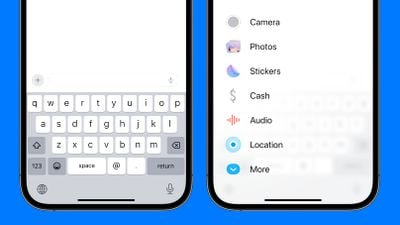
You can tap one of the options to open the related feature. So instead of tapping the small photos icon to add a photo like you did in iOS 16, you’ll tap the “+” button and then the Photos option to access your camera roll in iOS 17.
In iOS 16, Apple had a camera icon and an App Store icon that could be tapped to expand the available options. Apps have expanded horizontally across the top of the keyboard, so the cleaner vertical design is a notable change. It makes the design much more streamlined and it’s easier to tell what’s with the bigger icons and text descriptions.
To record
Check-in is a security feature you can use when you’re traveling to let someone else keep tabs on your progress. You can let a friend or family member know you’re going somewhere, and they’ll automatically be notified when you reach your destination.
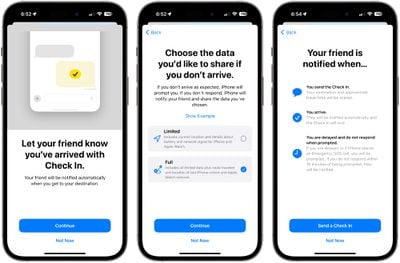
To use Check-in, you’ll need to select a conversation with a trusted person, tap the “+” button, and choose the Check-in option. From there, you can enter the location you’ll be traveling to and the time you’re set to arrive.

The person on the other end will get a notification that you’re heading somewhere and when you should get there. If you stop making progress while you’re on the go, Messages will check with you to see what’s going on, and if there’s no response, your battery level, full location, and cell phone status will be shared with the person you’ve selected.
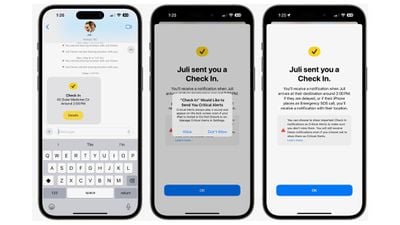
You can customize the amount of data you share. Limited shares location, network signal and battery level, while Full shares all of these plus the path traveled, the location of the last iPhone unlocked and the location where the Apple Watch was last removed .
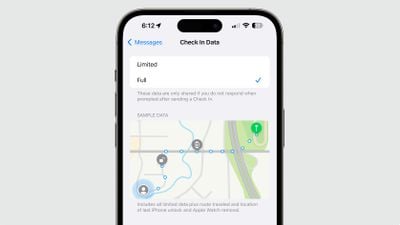
When you arrive at your destination, your friend or family member is notified that you have arrived safely and Check In ends successfully.
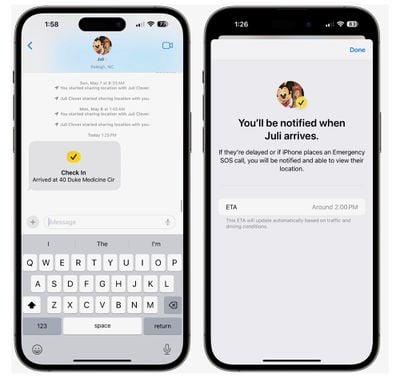
Stickers
Stickers have been in the Messages app for years now, but they haven’t gotten much attention. Apple is changing that in iOS 17, because now all emojis are considered stickers, in addition to the actual stickers.

Emojis now behave in the same way as stickers, so as well as just inserting them into a conversation, you can also drag them anywhere on a message and layer them on top of each other to create little emoji scenes. To insert an emoji into a message, just open the emoji keyboard, select an emoji, and drag it onto the message you want to accentuate.
If you open the Stickers section of the Messages app, you’ll see stickers from apps you’ve downloaded, stickers you’ve created, emojis, and Memojis all in one spot.
Creating stickers
Apple in iOS 16 introduced a Remove Object from Background option, and in iOS 17 you can use it to create and save your own stickers. Choose one of your photos and long press on the photo object to access the “Add sticker” option.

Choose it and it will be added directly to your sticker collection and, if it’s a Live Photo, it will come alive.
Numerous effects can be added to make your digital stickers look more like real stickers, including a white outline, a cartoon-like drop shadow, a puffy 3D look, and a glossy and holographic finish. The sticker effects will animate and reflect light appropriately, making your self-made stickers look professional.
Sticker reactions
With emojis that can be placed anywhere on an iMessage, you can use them in place of tap reactions. Just drag the emoji onto the message you want to reply to instead of long-pressing for a tap.
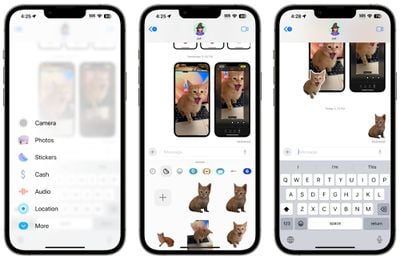
Sticker expansion
Stickers can now be used anywhere emoji can be accessed, including third-party apps, images, email, and more. So once you create your own stickers from photos, you can do more with them than just send them to people using Messages.
Memoji
Apple has added new Halo, Smirk, and Peekaboo Memoji stickers to accompany the existing Memoji sticker options.

Increase
If you fall behind in a Messages chat with a friend or with a group of people, iOS 17 shows you a catch-up arrow. If you tap it, it will jump to the first message in a conversation you haven’t seen.
Scroll to reply
If you want to reply to a specific message in a conversation, swipe left to right to view the reply interface. This is a much quicker way to reply to something specific someone has said because you no longer have to long-press and tap the reply button.

Search improvements
Apple improved message search in iOS 17 with an option to combine multiple filters. If you’re looking for pictures of a certain person, for example, you can type “photo” and then the person’s name, tapping to select each search filter to narrow your search results.

Transcripts of audio messages
If someone sends you an audio message and you’re somewhere where you can’t listen to it right away, iOS 17 will transcribe it for you so you can read it.

Verification codes with automatic deletion
Many websites and services use one-time passcodes with text for verification purposes, and those one-time codes can clog up the Messages app. In iOS 17, there is an option to automatically delete those messages after the code is autofilled and used for a login. Apple should ask you if you want to enable it when using the AutoFill feature after upgrading to iOS 17, but it can be turned on manually in Settings > Passwords > Password Options > Auto Clean.

Location sharing
With the “Location” setting in Messages options, you can share your location or request a friend’s location directly from the Messages app. You can also set a pin to a specific location that you will go to without opening the Maps app.
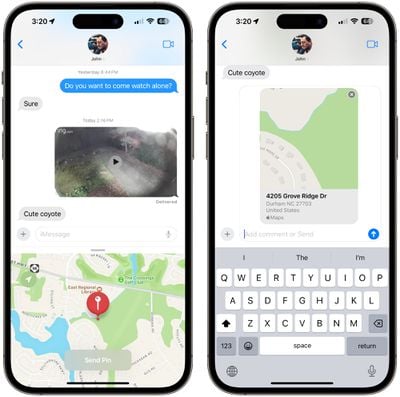
to know more
Learn more about all the new features in the iOS 17 update in our iOS 17 roundup.
#iOS #features #Messages #app
Image Source : www.macrumors.com
