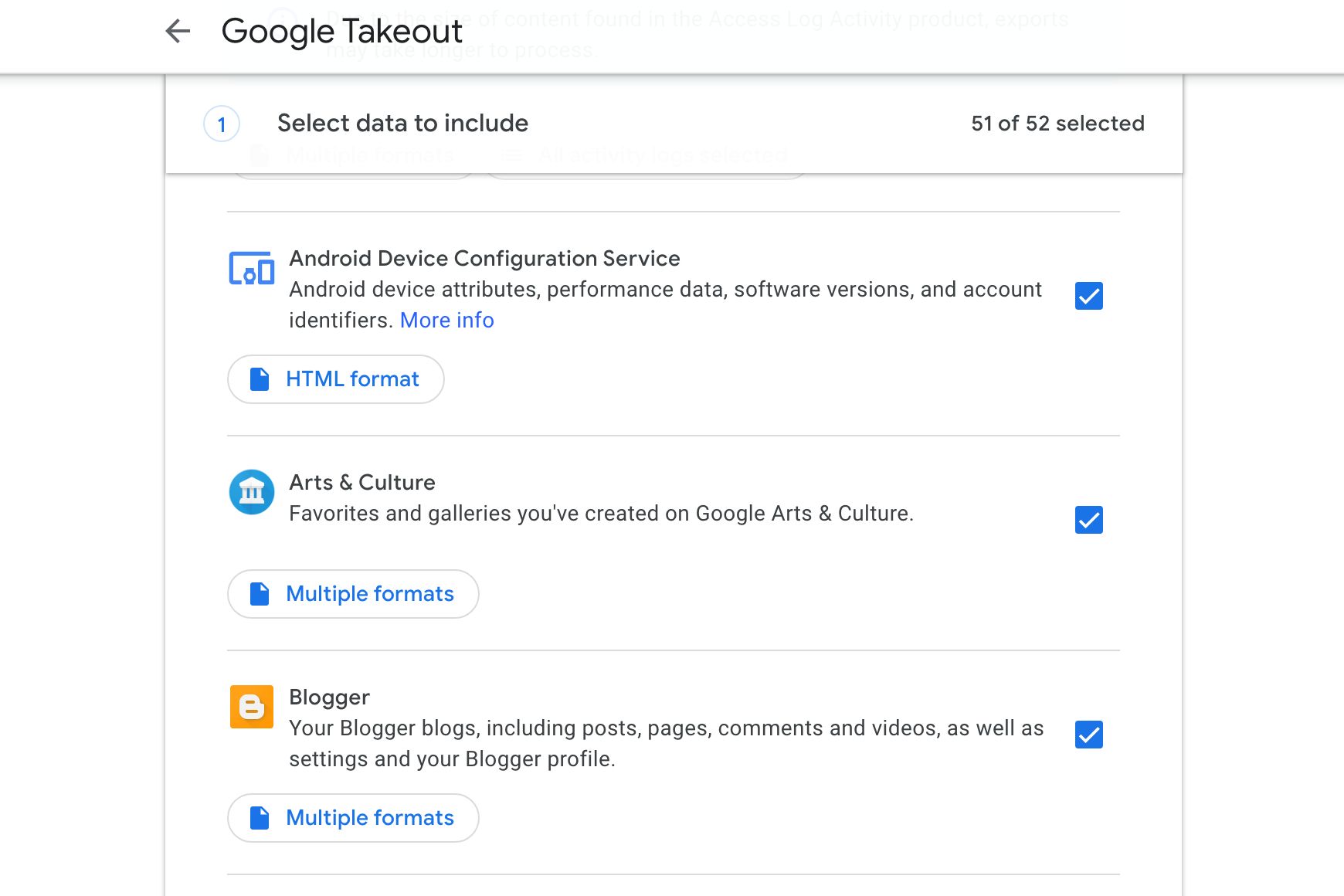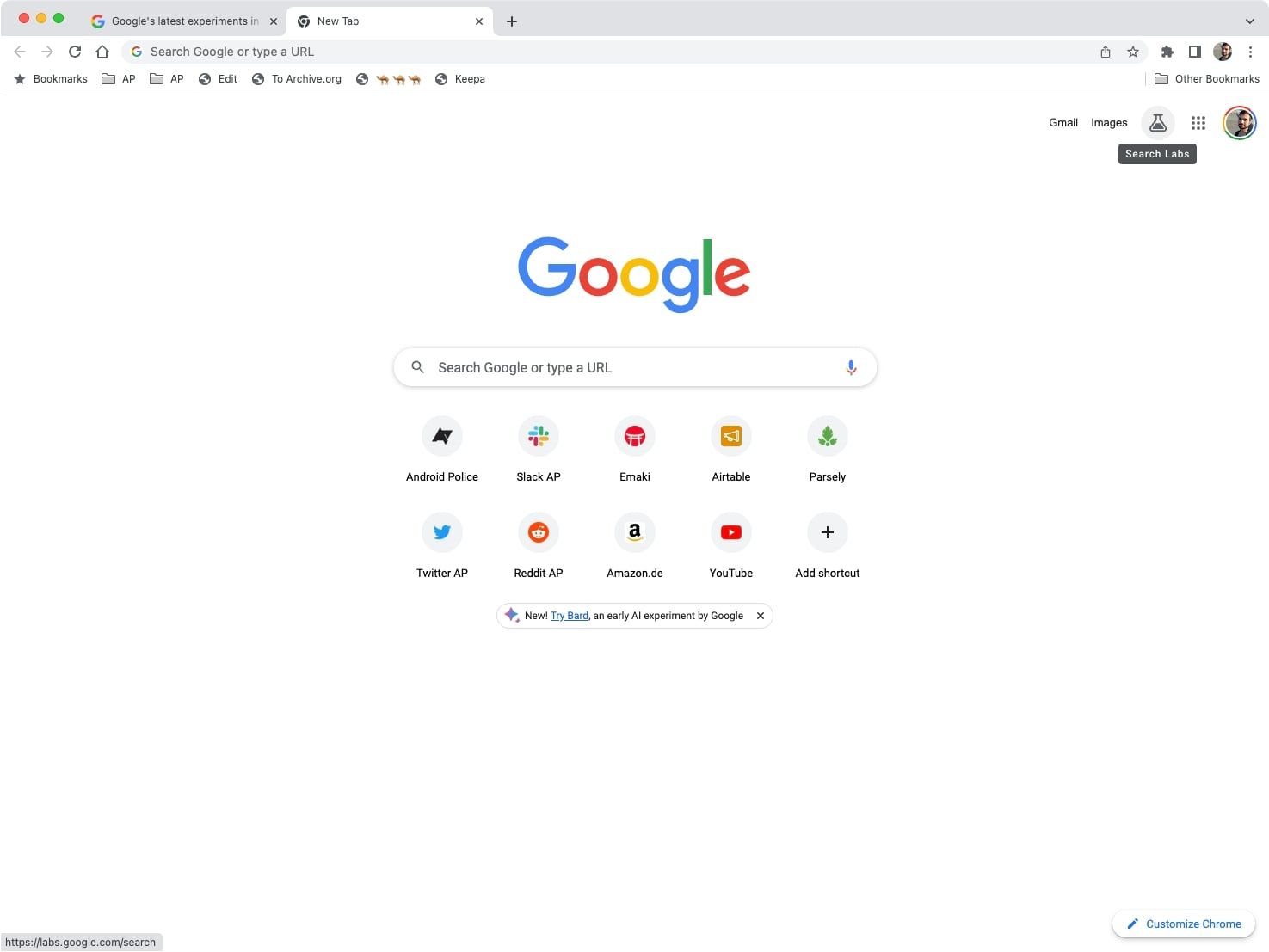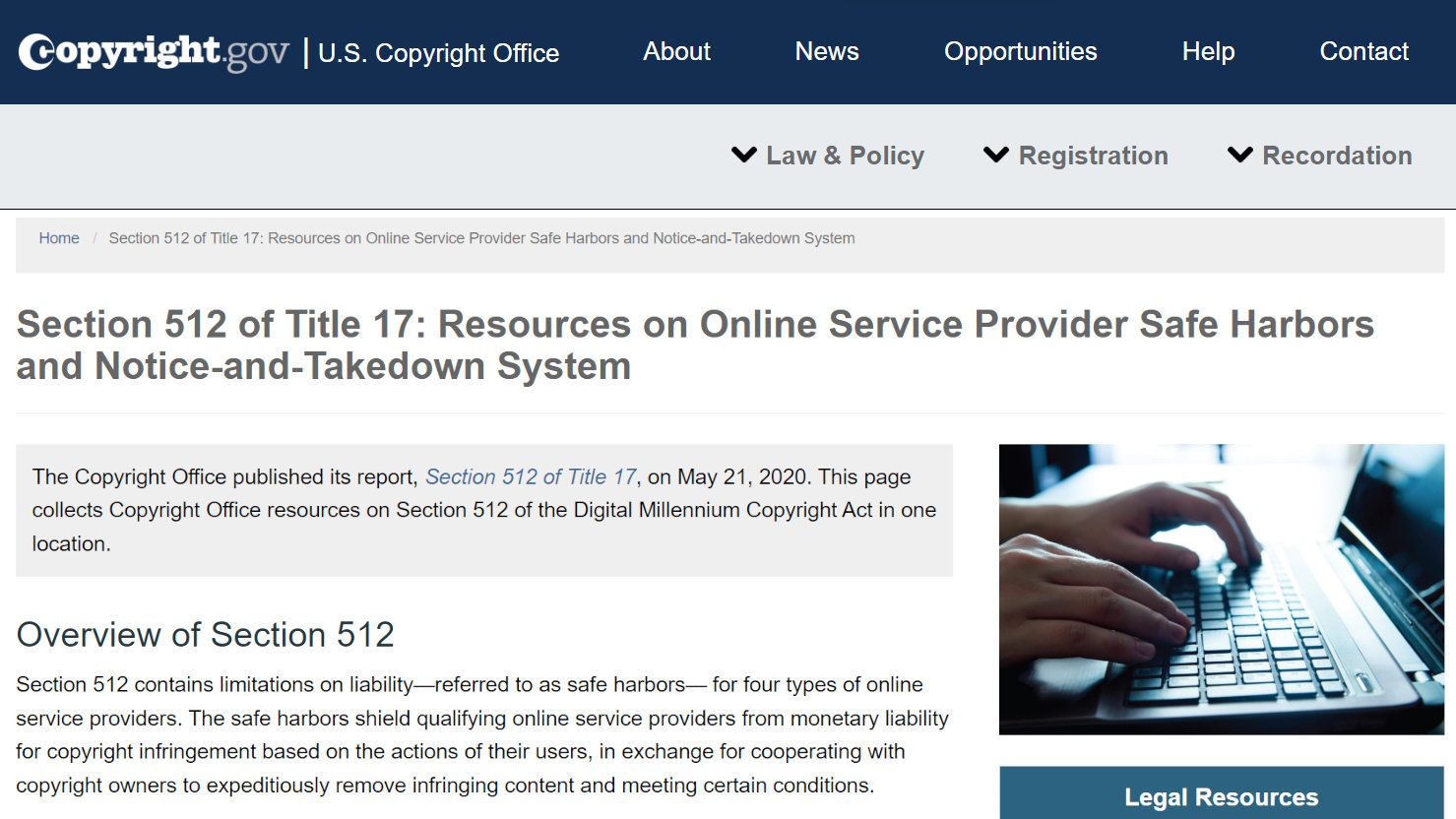So you’re done with the internet, or maybe it’s done with you. Whether it’s privacy challenges, the threat of identity theft from hackers, addictive and abusive social media behavior, or a haunting past you can’t shake off, you may want to purge yourself of the internet and make it disappear.
Achieving total erasure isn’t quick or easy, but you can make your Internet identity disappear with persistent effort and continued determination. Deleting your Facebook, Instagram, TikTok, Snapchat, Twitter, and other social media accounts is a great first step, but there’s so much more to it.
Your personal data exists all over the World Wide Web in the hands of search engines and data brokers who collect and index public and private information to run their businesses.
You probably use multiple social media platforms, and if you want to unsubscribe from the internet, that’s a great place to start. You can individually log into your Facebook account, Twitter account and the rest, navigating through complicated menu systems to remove your posts and personal information, but there’s a better way.
A free tool called Redact simplifies this process. With the app for Android, Windows or macOS, you can quickly access and mark some or all of your social media account data for deletion.
The Redact app displays a lot of information, so it’s easier to use a phone with a large, bright screen, like the Google Pixel 7 Pro.
Even with the Redact app, it takes some time to delete everything. It is worth considering whether you need or want to take this irreversible step.
Email and other online accounts
If you have active email or Gmail accounts associated with your name or online presence, export anything you want to save, then deactivate those accounts. For Gmail, you can use Google Takeout to save your offline data securely. Other email providers have ways to save information before deleting these old accounts.
Don’t forget about LinkedIn and other websites where you have entered your company credentials. To clear all references, you need to delete accounts everywhere.
How to unsubscribe from google search results
Google is the world’s most popular search engine, so it’s an important source of online information to consider when you want to unsubscribe from the Internet. Google explains the “right to be forgotten” in a supporting document. In accordance with the European Union’s General Data Protection Regulation (GDPR), you can request that your personal data be removed from Google Search results.
According to Google, “search engines need to assess whether the information in question is ‘inaccurate, inadequate, irrelevant or excessive’ and whether there is a public interest in the information remaining available in search results.” This means that your request may or may not be honored, depending on the nature of the content. Unauthorized private data is likely to be removed. Discussing disputed claims is more difficult unless you have a court ruling to back up your position.
In the support document, Google provides a good account of how it decides to remove or keep certain listings in its search index. There are few absolutes and many gray areas, so trying again might be a good idea if your request is denied.
Google is the largest search engine, but don’t forget Microsoft Bing and Yahoo.
DIY DMCA takedown notices
Even if you ask Google to remove all mentions of you and your private information from its search index, your content may still be on the Internet on various websites. You have a fingerprint because almost everyone owns a smartphone, takes pictures and shares information about colleagues, friends and family.
You can write to individual website owners and request that your images and data be deleted, but it will likely be routed through a support center and placed in the circular file for later handling. However, you are not without options. In some cases, you can issue a DCMA takedown notice to request removal. The Digital Millennium Copyright Act (DMCA) can be used to force the data removal or taking of a webpage offline if it contains material that infringes your copyright.
You can file a DMCA notice using the resources at Copyright.gov. You must contact the manager (the webmaster) of the site containing your data and submit a removal request.
Despite your best efforts, information spreads rapidly across the Internet, and you may find that removing your data from hundreds of websites takes a long time. It might be better to hire a service that specializes in deleting personal data from the Internet.
Third-party data erasure services
Your name, address, phone number, and email account are among the vast amount of data commonly shared on websites. Often the intention is to keep some or all of this information private. Financial information, including credit card numbers and bank account details, may be stored by data collection companies. Online retailers store your data to make shopping easier. Amazon is one of the biggest and is generally trusted. However, you may have ordered products from smaller websites years ago and forgotten that they also have your personal and financial information.
If your contact information or other private data is once leaked or shared with an unreliable source, your personal life details can be leaked to hundreds of websites in seconds. It may take months or years to eradicate all unwanted references to your data on the internet. To remove all traces of your existence from the internet, professional help is needed. Several service providers, including Deleteme, Kanary, and OneRep, can help with data removal.
How to protect your data in the future
For most people, deleting from the internet is not meant to be a permanent situation. The World Wide Web has so much to offer that leaving it forever is almost unthinkable. Instead, you may want to start using the same services you deleted by creating a new account, possibly under a new name.
In the future, block your iOS permissions and Android privacy settings. To be even more secure, consider using a virtual private network (VPN), like the one included with Google One, when using a web browser.
Unsubscribing is difficult
Unsubscribing from the Internet is difficult and may require ongoing effort. Search engines, people search sites, and online public records serve good purposes but they can be used by anyone to learn more about you.
Data brokers make money by collecting and selling your information. Data breaches can expose your personal data despite your best cybersecurity efforts. If you need to remove yourself from the internet, you probably need an ongoing search and purging effort to get the job done.
#unsubscribe #internet
Image Source : www.androidpolice.com