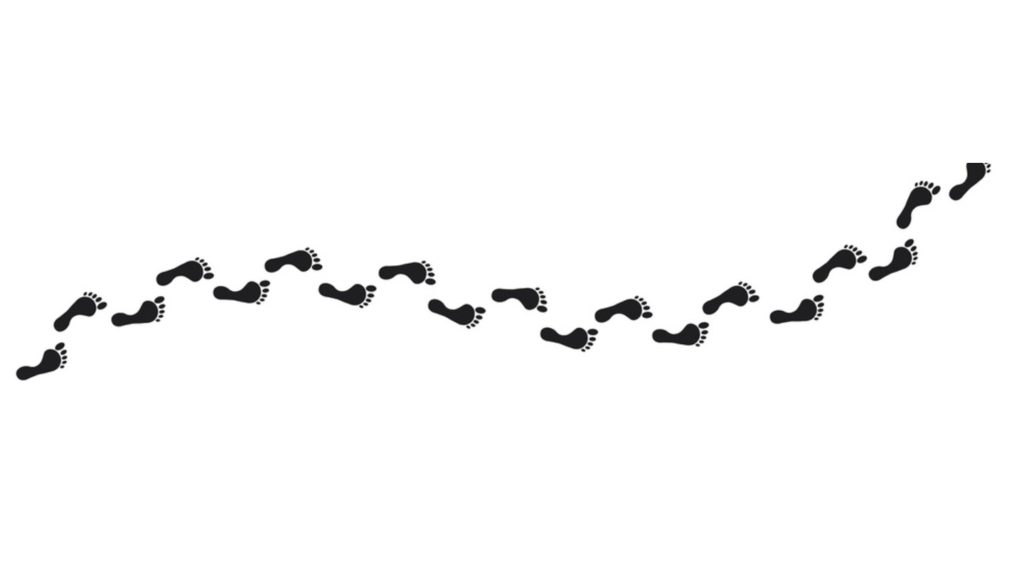
In today’s digital age, maintaining online privacy has become increasingly challenging. With every click, search, and social media interaction, we leave behind a trail of fingerprints that can be tracked and monitored. However, by taking proactive steps, Internet footprints can be minimized and even completely erased. Here, we’ll explore various strategies and tools you can use to safeguard your online privacy and regain control of your digital presence.
1. Delete your browsing history and cookies to clear your Internet traces
One of the first steps towards clearing your Internet traces is to remove your browsing history and cookies. Most web browsers offer an option to clear this data. This way, you delete the records of the websites you have visited, the searches you have made and the cookies that track your online activities. Remember to delete the history and cookies on all the devices you use to browse the internet, including smartphones and tablets.
2. Turn off data collection to clear your Internet traces
Many online services and platforms collect user data for various purposes. To regain control of your privacy, take advantage of the options that allow you to opt out of data collection. Visit the privacy settings of the websites and applications you use and review the available options. Look for features that allow you to limit data sharing, targeted advertising, and personalized content. By opting out, you minimize the amount of personal information stored and used by these platforms.
3. Use Virtual Private Networks (VPN)
A virtual private network (VPN) encrypts your Internet connection, making it harder for others to monitor your online activities. By routing your Internet traffic through a VPN server, your IP address and browsing data become anonymous. When selecting a VPN service, make sure it has a no-logs policy, which means they don’t keep any information about your online activities. Also, choose a VPN with strong encryption protocols and servers located in privacy-friendly jurisdictions for advanced protection.
4. Protect social media profiles
Social media platforms often collect large amounts of personal information. To clear your Internet traces, review and update your privacy settings on social media platforms. Adjust who can see your posts, limit access to personal data, and be careful about the information you share publicly. Regularly review and remove unnecessary or outdated posts, photos, and personal information from your profiles. Consider minimizing the number of platforms you use and disabling features that share your activity with third-party applications.
5. Use privacy-focused search engines and browsers
Popular search engines and browsers track and store user data. Consider using privacy-focused alternatives like DuckDuckGo or Startpage, which prioritize user privacy and store no personally identifiable information. Likewise, opt for privacy-minded web browsers like Mozilla Firefox or Brave, which offer advanced security features, block trackers, and provide better control over your online activities.
Final Thoughts on Erasing Your Internet Footprints
Erasing your Internet footprints is an ongoing process that requires diligence and the use of privacy-conscious practices and tools. By implementing the strategies outlined in this article, you can take back control of your online privacy and minimize your digital footprint.
#Erase #Internet #Footprints #TechCabal
Image Source : techcabal.com
