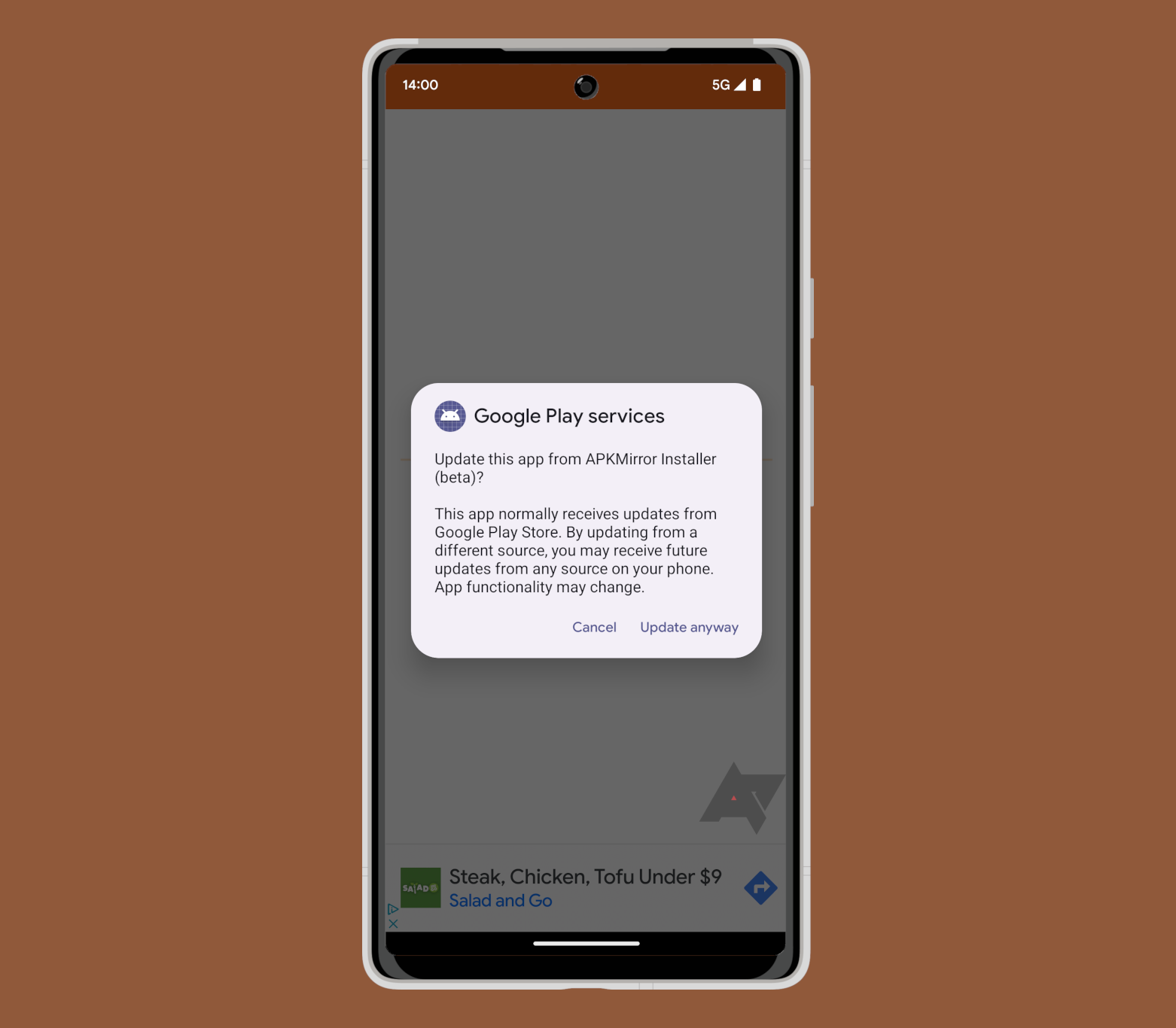Most people with Android phones get all of their apps from Google Play, but the Google app store isn’t only android app repositories. There are some great alternatives to Google Play, such as APKMirror (run by Android Police founder Artem Russakovskii). While downloading Android apps from outside Google Play is easy thanks to sites like APKMirror, there’s a greater risk of things going wrong. If you choose the wrong APK, for example, you could unintentionally install the wrong version of an app for your device or an update that removes some features. That’s why, in Android 14, the operating system will notify you when you try to push an update to a core Google app.
Android 14 introduces a number of new features for app stores, including an “update ownership” API that allows an app store to claim ownership over an app it installs. If any other app store tries to push an update to that app, Android will display a dialog asking you what they want to do. The dialog asks if you want to “update this app from [X]” since “this app normally receives updates from [Y]” and warns that “by updating from a different source, you may receive future updates from any source on your phone”. You can choose to cancel or update anyway, which is good since it means an app store can’t stop you from getting app updates from somewhere else.
I’ve had some concerns that the Play Store may take ownership of the update on all the apps it installs, but luckily it seems Google is only doing this for core apps like Play Services at the moment. When I tried to sideload an update to the Play Services app using APKMirror Installer on a Pixel phone running Android 14, I got the aforementioned dialog asking me to grant permission.
When one app store claims ownership of the update over another app in Android 14, the OS will show a dialog when another app store tries to push an update. This dialog asks the user if they want to cancel or update anyway.
I’ve been able to push updates to other Google apps like Gmail and the Play Store itself without being asked for permission, so it’s possible that the Play Store only claims ownership of the update on Play Services. There may be other Google apps it claims ownership of the update over, but I haven’t tested it with all Google apps to confirm.
For those wondering, once you choose to ignore the warning and update anyway, the app store that claimed ownership of the update loses it. This means that you will no longer see this warning when you sideload another update. You would have to uninstall and then reinstall the app for this to happen, as the update property can only be enabled during the initial installation of an app. Another thing to note is that normal Android restrictions on app updates still apply, so the OS will still prevent you from installing an update if the package name or signature doesn’t match.
This feature might seem overbearing or unnecessary to some of you, but there’s a good reason for its existence. There have been cases where sideloading an update removes functionality, which can happen when a specific build of an app contains a feature that isn’t present in other builds of that app. For example, only certain versions of the Android System Intelligence app have the 3D cinematic background feature announced in the June 2023 Pixel Feature Drop. Back when Google first launched Live Caption, some Pixel 4 users lost function by sideloading an APK intended for other devices.
Google distributes many different versions of the Play Services app, so choosing the right one can be difficult for some users. If they upload the wrong files, some things might get messed up which is probably why Google decided to request the Play Store to update ownership over Play Services. Luckily, if you know what you’re doing, you can just ignore the warning and update anyway. If not, reading the APKMirror FAQ or using the APKMirror Installer when dealing with app bundles should be enough.
#Android #warn #sideload #updates #Google #apps
Image Source : www.androidpolice.com